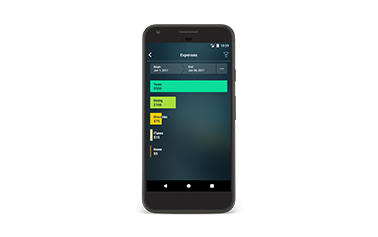Two-factor authentication (2FA)
By Julia on Friday, May 24, 2019
Financial data is very important information and requires special protection. From now on Money Pro offers an extra tool to increase security of your data. The latest updates for each of the platforms (iOS, Mac, Windows, Android) allow to set up two-factor authentication (2FA).

Who can use two-factor authentication?
If you sign up for Money Pro Account and use Money Pro Sync, two-factor authentication is for you. If you do not have Money Pro Account, you do not need to activate 2FA.
What is two-factor authentication?
Relying on just usernames and passwords to secure your accounts is no longer considered safe. Two-factor authentication adds an extra layer of security for your data. Once you set it up, every time you sign in Money Pro Account on a new device, the app will ask you to enter a security code in addition to your password.
How to set up two-factor authentication?
You can set up two-factor authentication in Money Pro Account settings from any of your devices. You will have to download a third-party Authenticator app (f.e. Google Authenticator, Duo Mobile, or any other). Authenticator app can be downloaded to any of your mobile devices. It’s not necessary to have it on the same device you’re currently using Money Pro on.
The detailed instructions can be found in the article Two-factor authentication in Money Pro User Guide.
2FA is optional. However, our advice is to protect your account by enabling two-factor authentication.