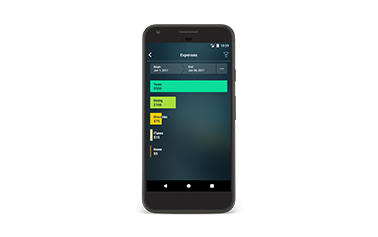Money Pro - secrets of budgeting or how to start budgeting effectively
By Julia on Wednesday, Apr 22, 2020
WHAT IS A BUDGET?
Before you begin to manage your finances, let’s define basic concepts such as a budget and planned expenses. It is them that you will deal with in Money Pro.
A budget is your financial plan for a selected period of time (e.g. for a month) or in other words an estimate of income and expenses. That is, the money that you plan to receive in a certain period of time and a list of your planned expenses. Let’s say your November budget is $5000.
Money Pro also introduces the concept of “budgets”. For example, it says that you can “create several budgets”. This means adding several categories on the Budget tab and setting a limit for each of the categories. Categories with set limits are budgets. The general Budget is formed out of all set budgets for the month (or any other period you specify).
Planned expenses are a more general concept. At the beginning many users record only their actual spendings/income in Money Prо, without forming a budget. However, you must pay your bills on time! To do this, you can plan expenses for one or more important categories. For example, it’s logical to immediately schedule all mortgage payments on the calendar (for example, a year in advance), enter utility bills for future dates and then set reminders for them in order to be informed by Money Pro on time.
Planned expenses can be one-time or recurring expenses.
BUDGET ADVANTAGES
A simple observation: if you do not plan anything, nothing changes.
Planning and expense tracking allow you to:
- Slash unnecessary costs
- Save up money regularly
- Reduce/avoid spontaneous shopping
- Set and achieve specific goals (including revenue increase)
To cut it short, you take control of your finances. You know where and what you are heading for and have a powerful tool to control your actions, which leads to achieving your goals.
WHEN IS IT BETTER TO START BUDGETING?
If you have never taken into account your expenses before then do not start with budgeting right away. Why? Because there will be too many questions you have no answers for. If you have never counted money, how will you set a limit on groceries? Or gasoline? And in general, how will you determine what categories it should consist of? A large number of questions can cause stress and unwillingness to deal with such a complex matter.
Getting into financial management should be as smooth as learning to drive a car. Nobody participates in races during the first lesson. But for some reason, people decide to do just that with money - they rush to plunge into the very jungle of financial accounting, having no idea about this area of life. This is the path to an inefficient or, even worse, a useless budget.
The first two weeks (or a month) you need to accustom yourself just to add expenses to the app. This is already a great achievement - to develop a good habit, to discipline yourself. Even taking this step, you will already see some changes in your habits. Before you buy something, you will definitely have the thought: “Do I really need this thing?” And this is a small victory!
At the same time, when new expenses appear, you will certainly think which categories are best for them. After two weeks, you will have a clear understanding what categories and subcategories work specifically for you. In addition, you will have specific figures for total costs that will help you set up your first budget.
So take your time. Proceed to budgeting when having accumulated data on your usual expenses. Examine your costs before planning any changes. We wrote about how to record expenses in Money Pro in the article: Money Pro for beginners.
In the meantime, take care of your planned expenses. If you have the same recurring expenses (for example, a loan or Internet fee), then when filling out the expense form, it is convenient to set their frequency.
Indeed, this way you will reduce the time for accounting, since these transactions will automatically appear in the records, and in addition you will not forget anything. In the Calendar you will see the days when you need to pay bills - these days will be marked with blank dots. To schedule recurring costs, when adding an expense tap Paid, then Repeat and select the desired frequency (e.g. every month).
In addition, there are one-time expenses that are useful to plan ahead. It’s better to plan them for a year in advance. For example, a large gift for a close friend on his birthday, an expensive present for parents anniversary, a vacation trip. Open the Calendar (on the Today tab, tap the date at the top of the screen), go to the desired month, date and tap “+” in the upper right corner.
Well, of course, do not forget to set reminders for all planned expenses!
To do this, on the More tab, find Advanced (Settings section) and select Notify. Set the time period for the app to remind you of planned payments.
AND WHAT IF NOW IT IS A SELF-QUARANTINE PERIOD?
We did not initially plan to write this paragraph. However, the world situation has changed. If you are at home, in self-isolation, then it’s time not just to monitor the costs, but to immediately deal with the budget for several months ahead. Money Pro will help you with this.
WHAT TO START BUDGETING WITH?
Well, you have accumulated data on your costs. You can start budgeting. All actions you will perform will take place on the Budget tab.
1. Set a period
Most often, a budget plan is formed for a month. But if you receive income twice a month, then you may want to choose a period of 2 weeks.
It’s customary to start the budget from the first day of the month and end by the last. But Money Pro allows you to set any budget start date. For example, you can start your budget from the 15th day when you get your main income.
You can set periodicity and a start date for each budget category. On the form for adding a category, find “Monthly” - it is the default value and it means that the budget is set for a month. Tap it if you need a different periodicity. Then set the budget start date, the first day of the current month is the default value.
2. Add income categories
To do that, add the necessary categories and their limits (Salary, Dividends, Business income, etc.).
On the Budget tab, tap Edit in the upper right corner. From the Income section, select the category you need. Fill in the form that will open: Amount, Periodicity, Begin and End, Currency. Tap Save, then tap Done.
3. Add expense categories
Money Pro offers a wide range of categories that can make a very good budget. If they are not something that you need you can create your own categories or subcategories.
A) First, deal with your living expenses. These are the basic necessary expenditures you pay monthly. They include fixed expenses such as: mortgage (rent), loan payments, utility bills, taxes, insurance premiums; and variable costs such as: groceries, gas, parking, babysitting, etc. There is a complete list of living expenses at the end of the article.
Expense categories are added the same way as income categories. They will be displayed in descending order from the largest to the smallest amount.
B) How much money do you have left? Make a decision about your monthly savings (even if at first it will be a really small amount) and distribute the remaining amount to other expenses: gadgets, entertainment, clothing, home, sports, etc.
After you add all expense and income categories and set limits for them, on the Budget tab you can see the total amount of planned Expenses, the total amount of planned Income and the difference between them (Total). Total will be the amount that you plan to save up in this period.
Important! To start saving money you need to DETACH it. The easiest way is to open a savings account to transfer the planned amount to on the day you receive the income. In Money Pro, it can be reflected as a Money Transfer transaction (when adding a transaction, instead of Expense, select Money Transfer). In order to accustom yourself to regularly transferring funds to the savings account, this transaction can be made recurring.
It remains to be noted that in this case we have described how to draw up a budget if you receive regular income. If you are a freelancer and have inconsistent income, then follow our articles - we will write about the features of budgeting with irregular income.
Well, your first budget is ready! Congratulations! Here comes the most important part: try to spend money according to your financial plan.
Living expenses list
HOUSING
- Mortgage/rent
- Utilities (water, gas, electricity, trash removal, Internet, etc)
- Insurance
- Property tax
- Home maintenance (e.g. lawn mowing, raking leaves)
TRANSPORTATION
- Car loan
- Car insurance
- Parking fees
- Gas
- Public transportation costs
FOOD & LIVING NECESSITIES
- Groceries
- Personal care items (razors, toilet paper, etc)
- Cleaning supplies
CLOTHING
- Daily clothes
- Formal clothes
- Seasonal clothes (shoes, coats, hats)
MEDICAL CARE
- Insurance premiums
- Visit copays
- Pharmacy costs
- Extra payments (eyeglasses, dental costs, etc)
OTHER BASICS (any other regular expenses you cannot go without)
- Loans
- Child care expenses (e.g. babysitting, education costs)
- Pet care
- Cell phone bill
- Gym fee