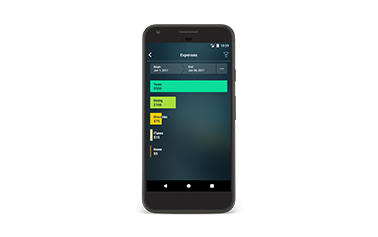Plans for 2025 with Money Pro
By Yaro on Friday, Dec 27, 2024
The year 2024 is coming to an end. Let’s take stock and make plans for 2025. Open Money Pro, and we’ll tell you how to do it.

Results of 2024 with Money Pro
BUDGET
You have probably been tracking your finances in Money Pro for several years and have a lot of data. Take a look at your budget for several years. At the top of the screen, set the view mode to Year and compare the years. From month to month, the fluctuations in the categories may be small and unnoticeable, but the yearly values will show the growth or decline of your expenses and income. They will show where you earned less and where you earned more.
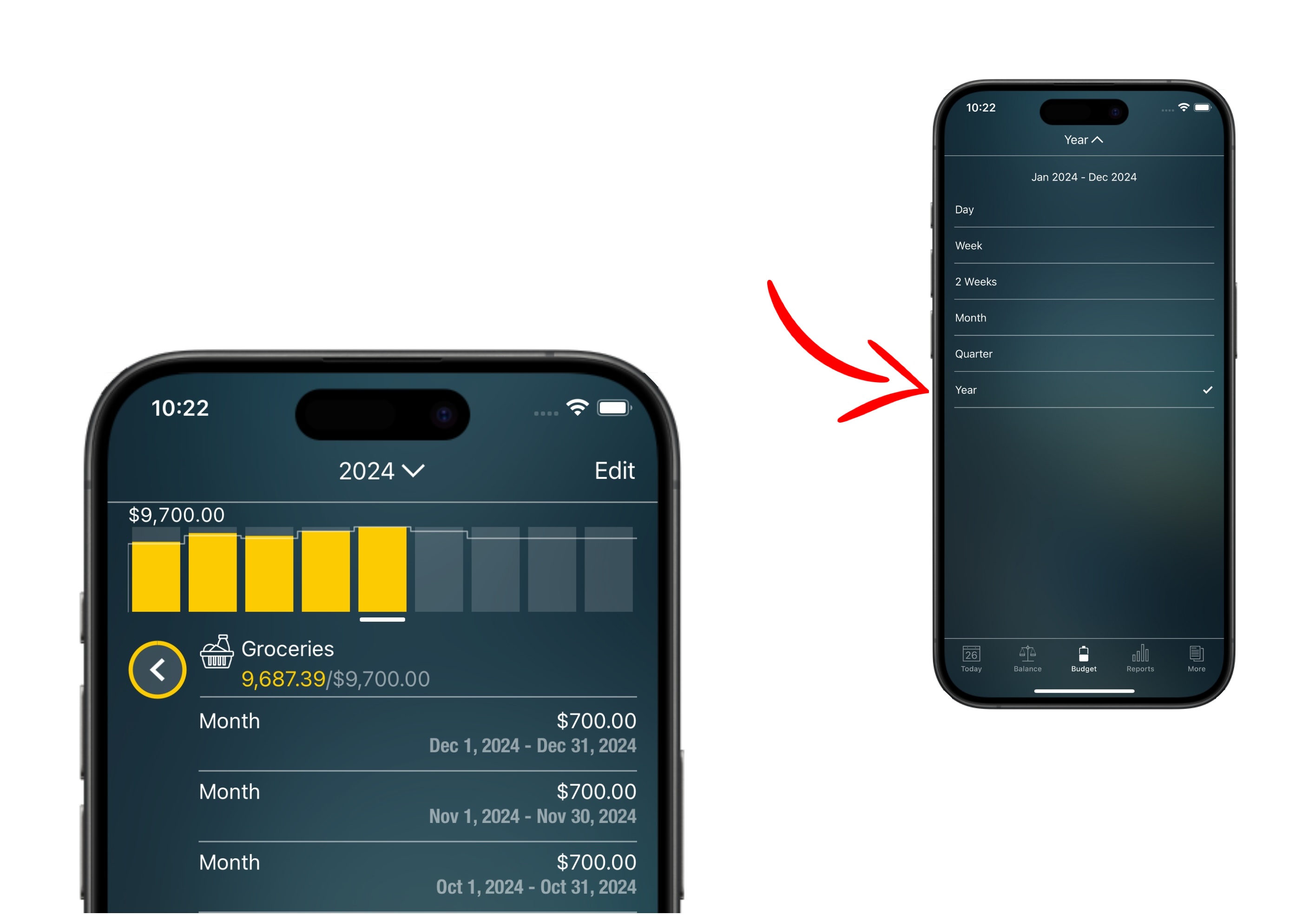
As you look at the categories for the year, you may have other ideas. For example, you might want to switch to taxis if your car expenses have become too high. Or are you thinking about buying a car because you have been using taxis more and they are more expensive? Similarly, you might want to look at how much you spend on cafes or canteens. Cooking at home costs about half as much, but it takes more time. Estimate how much time you save by eating out and how much money you could save by cooking at home. Take the amount in the Cafe category for the year and divide it by two. That is the amount you could save.
REPORTS
See how much money you’ve earned in total and how much of it could have been left unspent. Go to the Income/Expenses report and switch to the pie chart. In the middle you’ll see PROFIT. There may also be LOSS, which is normal. But if you’re still in the black, that’s money that can and could work for you (more on this below). Click on the filter in the upper right corner and leave only those categories of expenses that you could give up. No one is forcing you to give them up, but if you suddenly need to cut back, this is the amount you can save next year.

AR REPORTS
If you want a clear visualization of all categories for the last year and you have a Gold subscription, use the Income/Expenses report in Augmented Reality. It will immediately show you in which month and in which category your expenses were higher than average.
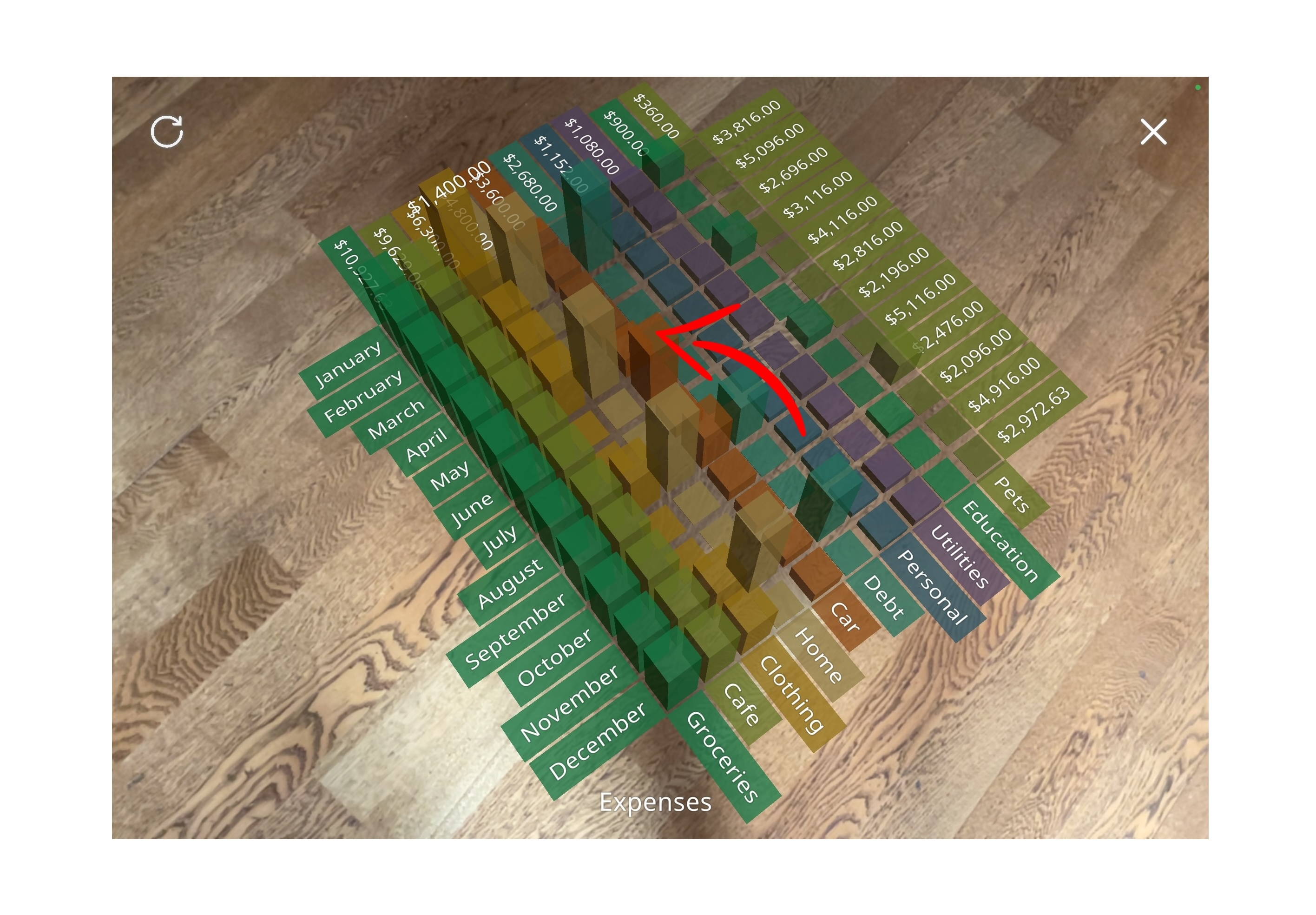
Planning 2025 with Money Pro
GOALS
Be sure to set goals for the new year. You can read here on how to do this. With a Gold subscription, you can create an Increase Income goal. This will make it easier for you to see and analyze your progress. There are many ways to increase your income. If you’re not saving for a new car or something like that, invest in yourself or in assets that generate income.

BUDGET
The results of the previous years have been summed up and goals have been created, and now you are ready to create a budget for the next year. You probably already have a budget because it is created automatically. You just need to edit it, taking into account the trends of the last few years. Go to the edit mode, select the necessary categories and change their amounts. And if you have a new expense item, add it to the budget.

Money Pro also allows you to perform a more detailed analysis of your fiscal year. The complete app guide is available here. We are still actively working on our product. Lots of interesting things are coming in 2025! Happy New Year!